Animating a loader is a topic I felt I should write about given I remember being so confused about how to get a loader when starting out with frontend development.
I’d ask myself questions like…
Personally, I wouldn’t recommend using a gif. Depending on your loader, it may be hard to make the background transparent. Gifs also don’t scale smoothly, have a limited image quality given their color limit, and are difficult to change.
Yes, you can do this if you have a more complex animation in mind. There is a cool tool called SVGator that can help you achieve your desired effect with ease! You just start by providing SVGator with the static image you want to become animated. Here is a great video to refer to if you wanted to give SVGator a try.
Animating an SVG Image
I’m picking the spinner SVG from the font awesome 6 packages. Now, there are two ways we can go about animating our SVG. If we follow along to font-awesome documentation, we can animate our spinner like so:
<i class="fa-solid fa-spinner fa-spin"></i>
I installed the icons on my local device, then created an SVGs folder in my project.
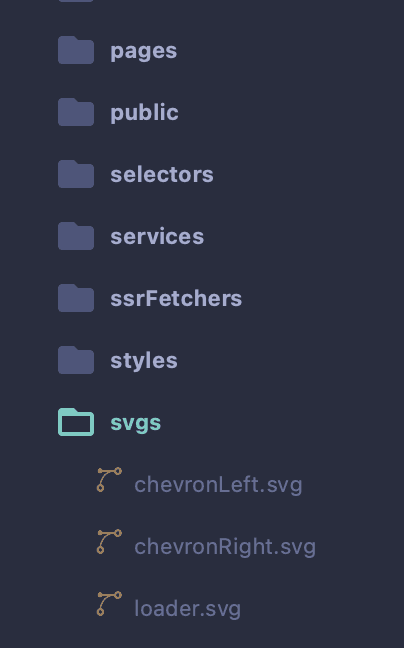
I only copied in the folder the SVGs that I wanted to leverage in my project. I then enabled my project to directly import the SVGs and render them. With this approach, I get the added advantage that I can modify the fill attribute myself and effectively control the color of the SVG as well! To achieve this, I installed svgr for webpack and modified my next.config.js to look like the following (Note that I am using the NextJS framework for my project):
/** @type {import('next').NextConfig} */module.exports = {reactStrictMode: true,webpack(config) {config.module.rules.push({test: /\.svg$/,use: ["@svgr/webpack"]});return config;}};
Now, I have the capability to import and render my SVGs like so:
// SVGSimport Loader from '../svgs/loader.svg';...<Loader id="loader" width={30} fill={COLORS.blues.mediumA.color} />
The last step is to animate the loader!
I added the following CSS targets and keyframes:
#loader {animation: spin 1s linear infinite;}@keyframes spin {0% {transform: rotate(0deg);}100% {transform: rotate(360deg);}}
This CSS tells my loader to use the keyframe named spin, from 0% to 100% of the animation, I want my loader to start at 0 degrees and end up at 360 degrees by the end of the sequence.
We want this to happen within 1s and keep going infinitely in a linear fashion.
The final result looks like this!
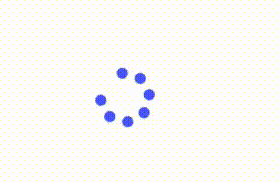
I hope you found this helpful and happy coding!
Remember, developers are creatures that turn coffee into code. So I'd very much appreciate if you bought me a coffee!  I’m a new writer and I will be posting very frequently on my findings and learnings in the tech industry and beyond. Join my newsletter if you would like to stay tuned!
I’m a new writer and I will be posting very frequently on my findings and learnings in the tech industry and beyond. Join my newsletter if you would like to stay tuned!
Thanks for reading again! ❤️
| Understand Open Graph Dynamic Image Meta Tags | 1 |
| Pros and Cons of Caching Data in Software | 2 |
| How to build a Modal in ReactJS (Part One) | 3 |
